There are a ton of ways your store to convince shoppers to make a purchase. Well-rounded product pages, quality copywriting, targeted social media advertising, emails — they’ll all get the job done.
But some of your potential customers might not be ready to make a commitment. They might be new to your products or services, or learning what separates your store from another. And that’s why educational content is an awesome addition, because it allows shoppers to learn about you in a natural way, and at their own pace.
At WooCommerce, we’ve ramped up the creation of content, its promotion, and its usage in our marketing over the last 15 months. It’s become a critical part of our sales process, and something that we can no longer imagine operating without.
Today I’ll be pulling back the curtain to give you a behind-the-scenes look at how we produce and use our content with sales in mind, all so you can take away some ideas and inspiration for the content on your store.
If you’re interested in seeing how a business like ours uses content marketing, keep reading!
A little background on our journey into content
If you’ve read this blog for any length of time, my name or face is probably pretty familiar to you. I’ve actually had people recognize me at WooConf and WordCamps from my Gravatar. ?
I started at Woo back in April of 2015 in a content editor role. Our goal then was to put someone in charge of content production for the blog so we could:
- Start producing high quality content consistently,
- Have someone on hand to edit content (like launch posts or news), and
- Stop relying heavily on external authors or freelancers, who might have been good writers but weren’t producing content that really matched our goals, tone, etc.
After a few months of working with our marketing team to define our goals and evaluate our immediate needs, we made the conscious decision to do two things with this blog:
- Use it as part of our sales funnel, so that content would be distributed via email, promoted on social media to specific audiences, etc., and
- Narrow the focus so we would write about what we knew best — WooCommerce — and no longer use the blog as a mix of generalized advice and release notices.
With these two major changes made, we set out on the path we’ve been following for the past year or so. And we learned quite a few important things about content production, marketing, and promotion along the way that we realized would be incredibly valuable to know. So that’s why I’m here sharing this post with you today.
With all this said, let’s move into the learnings that might help you with your own content program.
How we use content: to help, to educate, and to sell
Before I came to Woo, I worked as an eCommerce manager, copywriter, and finally a content strategist. All three of those jobs had different perks, but none of them gave me the sense of satisfaction that I get here.
A lot of that satisfaction stems from the way we use our content: to help solve problems and educate customers on better ways to run their store. When I publish a post on something like landing page optimization, I get the feeling that I’m actually helping WooCommerce customers make their jobs easier or bring in more revenue.

We don’t use our content just to sell, which is one of the biggest mistakes new content marketers tend to make. Instead, we educate our customers on different ways they can improve their store or solve a problem, and how our paid products might help with that. It does not matter what you are selling, whether it be hand made knit socks or affordable metal supply, there is a way to better your web content to suit your needs.
Every piece of content we publish is brainstormed, planned, and written by one of our marketing team members with the following crucial elements in mind:
- The audience — Who are we helping with this piece of content? Is the post for new store builders, developers, seasoned WooCommerce users…?
- The goal — What problem are we trying to solve? What do we want readers to learn or take away at the end of the post?
- The next step — Finally, what do we want our audience to do next? If we want them to buy an extension, that would be the next step (or call to action).
Every time you produce a piece of content, you should consider these three things before and during the production process. This keeps you from creating something that isn’t targeted and doesn’t help meet your goals in any way.
For example, look at this recent post on opening an offline store. Even if you skim this post, you should be able to determine right away that:
- The audience is anyone who is thinking about opening an offline store to pair with their online one,
- The goal is to educate that audience on what they should consider before doing so, and
- The next step is to use Square, if you’re going to move ahead (see the banner at the end?)
Again, while we have a call to action on many of our posts and think our paid extensions are a fantastic solution for the problems that store owners face, we don’t focus just on selling. I wouldn’t be here if we did, truth be told. ?
Why calls to action and links are so important
We’ve already mentioned calls to action and the role they play in the process of making a sale. But readers of your content may not always be ready to buy — sometimes they will need to read or browse a little longer before they trust you.
We already mentioned that it’s important to consider who your content is for (like new customers vs. returning ones). But you should also think about what you’re asking readers to do, and when you’re asking them to do it.
Have a look at this recent case study on Mini Learners published by our lovely Marina. If you’re already a WooCommerce customer, you might think of this as light reading. But if you’re new to WooCommerce, this post could act as a gateway to the download page.
How? Take a close look at the links sprinkled throughout:
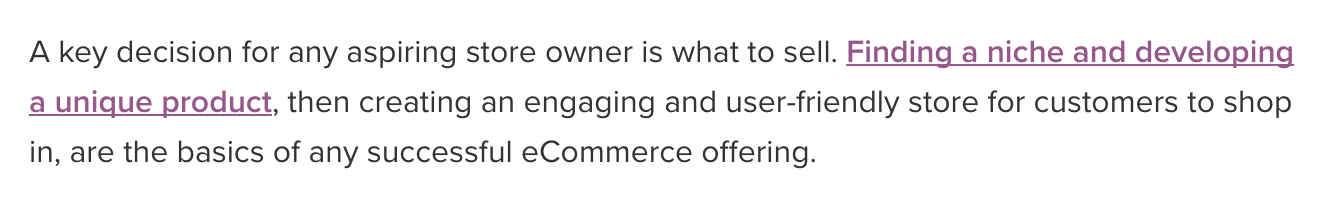
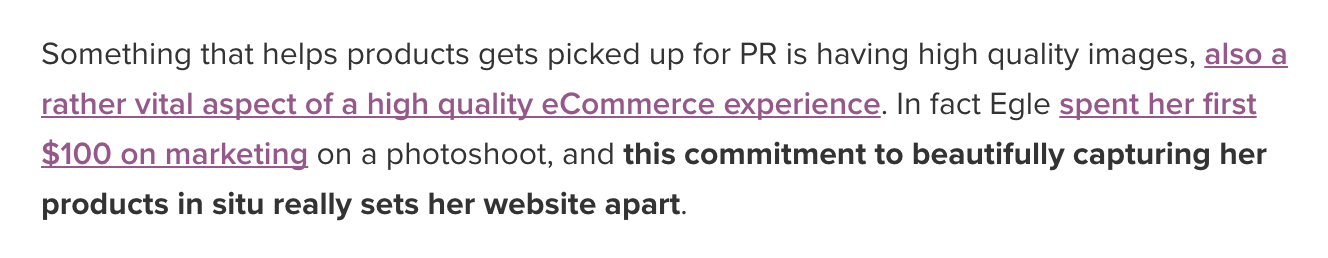
Marina linked to highly engaging content that will keep newbies on our site, clicking around and reading for longer. Anyone curious about those links can click them, pop them open in a new tab, and continue on. And from those posts, they can do the very same. And from those next posts, they might just happen to find a link to download WooCommerce, or notice a call to action banner for an interesting extension and say “I didn’t know you could do that.” ?
We’ve also started adding manually linked related posts at the bottom of content pieces to more directly tie relevant blog posts and help docs together:
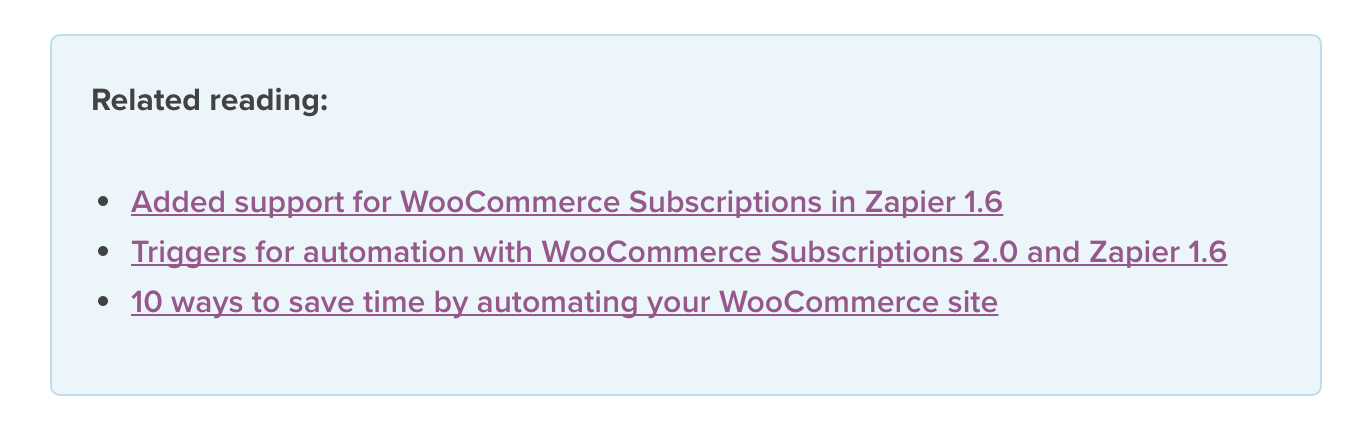
Both chains of links are 100% intentional. Linking your content together and placing calls to action at specific points prevents you from asking for a sale before a customer has come to trust you. It also gives you a way to keep shoppers on your store for longer — keep them interested, and they might eventually start clicking around to see what else you have.
The marketing half of the equation: email, social media, and paid promotion
Since we’ve spent the last 15 months dramatically increasing the quality and frequency of our blog content, it’s not surprising that we now see more direct visitors to the blog than we did previously. But it’s still crucial for us, as it should be for every store producing content, to use marketing as a way to drive even more traffic.
We have three main channels for promoting our content directly to customers (or, depending on the post in question, potential customers):
- Email,
- Social media, and
- Paid advertising (specifically boosted Facebook posts, in this case; we use PPC ads for overall WooCommerce promotion, though!)
Email and our blog tie together pretty simply: we have monthly emails that are sent to different segments (like store owner or developers), and each month I pick relevant content to be linked from those emails.
For example, here’s a bit of last month’s email that went to the group of customers who identify as store owners:

These emails are responsible for a huge chunk of the traffic to our content, and also help with sales of newly released extensions or downloads of WooCommerce updates. Email has been a great channel for us because it allows us to easily and quickly distribute our content to our various audiences.
Social media and paid advertising go hand-in-hand for our content: we use boosted posts to get the Facebook posts about our blog content in front of more fans.
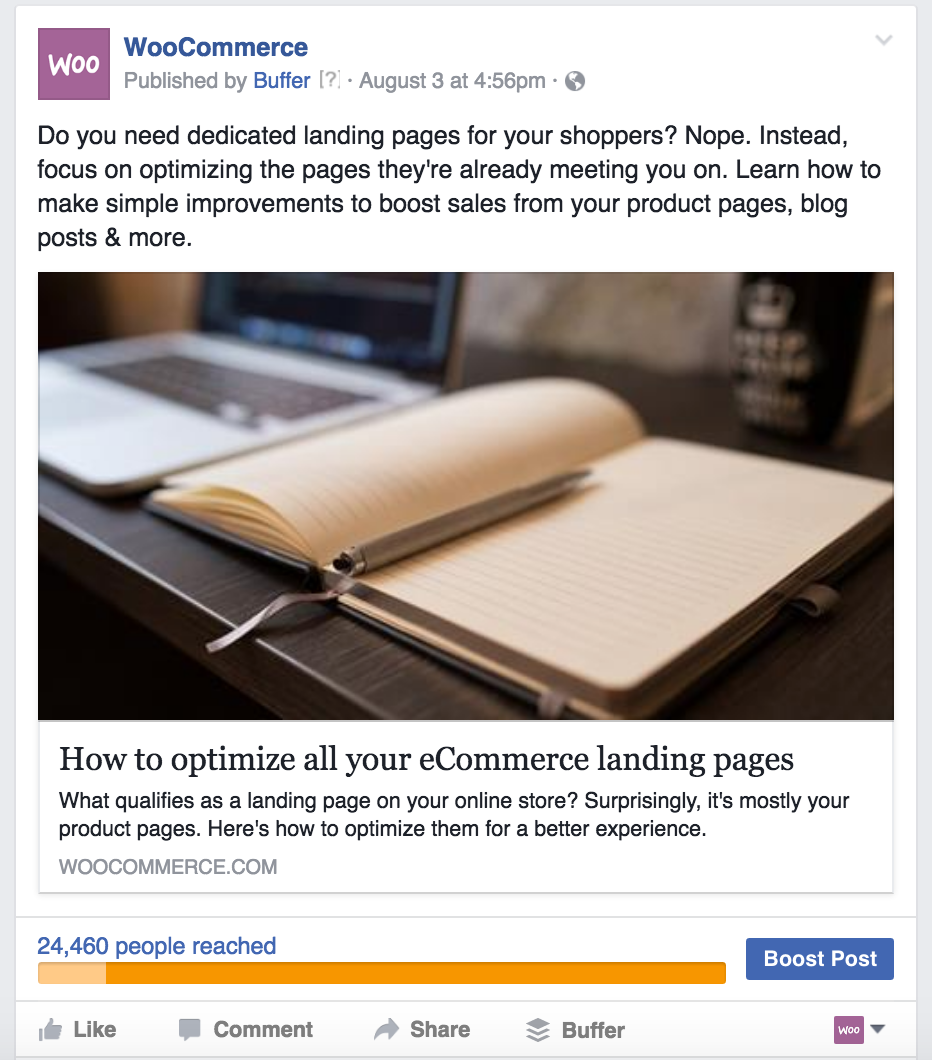
We also use Buffer and CoSchedule to organically promote each piece of content multiple times on Twitter, which is another big source of traffic for us.
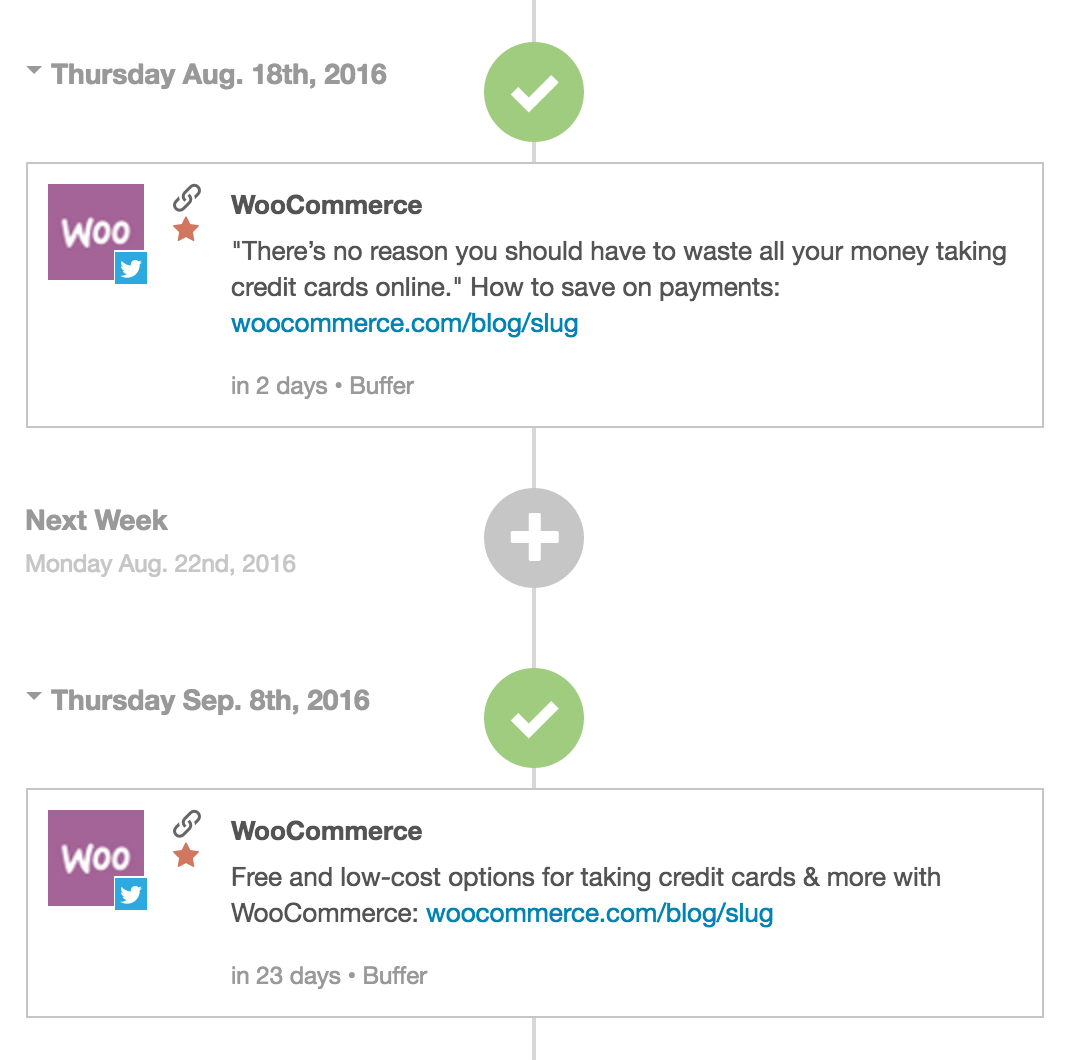
As far as content promotion goes, we’ve learned that it’s important to use multiple channels to get the word out — and even pay a little bit to bump up the number of eyeballs on our posts. Our ROI is almost always positive!
Even if your posts are super high quality, you can’t skip the marketing step. You have to use email, social media, and other channels to their fullest potential — otherwise you’ll be missing out on potential revenue!
Why we give older content just as much attention as new posts
So far we’ve talked solely about the processes surrounding our production of new blog posts and how we promote them. But what you might not know — or expect — is that I also spend a lot of time editing and optimizing our older content.
One of the worst mistakes a store owner can make is neglecting their content after it’s been published, whether that content is a piece of product copy, a blog post, or a guide. After all, things change, updates need to be made, strategies are adjusted… sometimes we just think of better ways to say things.
We know this pretty well — and we also keep a close eye on the amount of traffic our individual posts are getting, to boot — so each month I go through and update specific older posts in some way. This often involves:
- Redirecting a highly-visited yet out-of-date post to a newer replacement — and, along with this, writing those newer, more accurate replacement posts ?
- Redirecting posts that no longer fit into our strategy to product pages or other suitable destinations, so the blog is thoroughly viewed as an educational hub vs. a source for launch posts
- Adding links to relevant content that was published after the first post originally went up
- Adding links to products or other solutions that didn’t exist at the time, either
- Fixing 404s and replacing them with newer/working links
- Making general updates to style, voice, tone, length, and so on — general optimizations to ensure that no matter when someone sees a post, it reads like something I’d write right now
I use a spreadsheet to keep track of the updates needed, mostly on the redirect side:
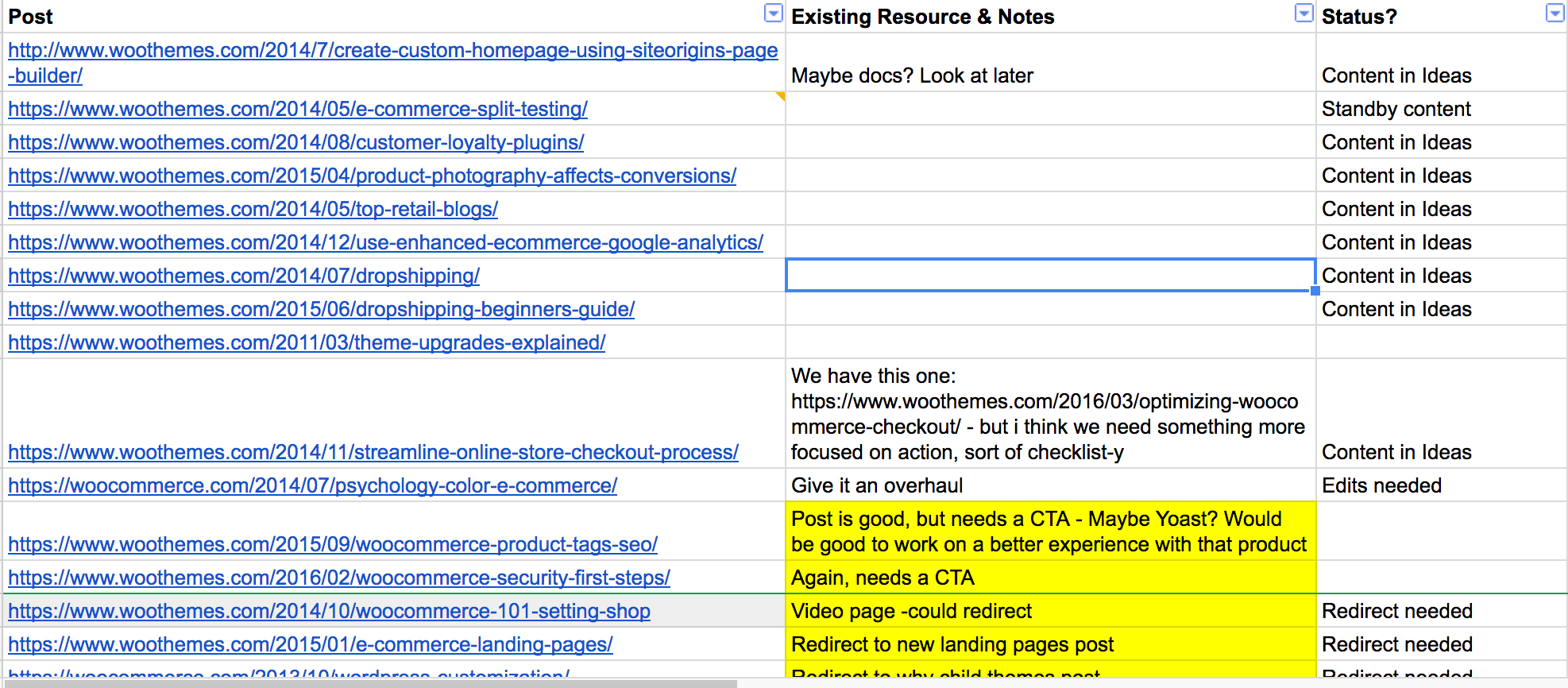
As far as general updates to links and copy go, I try to knock those out whenever I see a need for a fix instead of putting them on a to-do list. You can do whatever works best for you, but if something small like that is on my list for too long, I tend to forget about it (haha).
Summing it all up: what you can take away from our learnings
I’ve offered you a lot of insight and learnings in this post. It’s time to sum it all up so you have some clear, concise takeaways for any content marketing you may be doing now or in the future.

- When I started at Woo, we (re-)defined the goals for our blog — to be a source of WooCommerce knowledge and inspiration. Answer this question: “what is the purpose of your content?” That answer should guide everything you do.
- Consider the audience, goal, and desired next step of every piece of content you produce. Establish these things when you start writing, as you’re working on a post, and check for them before you publish.
- Use calls to action and links to ultimately move readers toward your products, but don’t ask for the sale too early (i.e. if you’re working on a piece of content designed for someone who’s never heard of your brand or product before) — rely more on links to supporting or relevant content pieces where necessary.
- Don’t neglect the “marketing” side of content marketing! Use channels like email, social media, and paid promotion to get the word out or bring targeted shoppers directly to your content.
- Make a habit of optimizing previously published content pieces so nothing is ever out of date, and so even the oldest blog posts can still play a role in your sales process. It might help to set up a spreadsheet to keep track of what needs edited, how, and when (as we’ve done).
That, in a nutshell, is much of what we’ve learned from the first year and a half of my work here at Woo and Automattic! I hope these insights will help you with your own content production and promotion processes… or that you at least enjoyed getting a glimpse behind the curtain. ?
Written by Nicole Kohler on August 16, 2016 Blog, Content & copywriting
Original Article